Many transactional tables in databases are big. I mean, huge. I have seen tables with 35,000,000 records. Imagine writing a report with four or more tables when the data resides in monstrous tables.
Let’s be clear here. There’s only so much that you can do when you have really big data sets. By the same token, however, often you can reduce the run time for large reports by using commands in Crystal Reports.
In the following PDF, see how I use Microsoft Excel to create a command in Crystal. This ultimately saves a great deal of time when the report runs.
Creating SQL Commands in Crystal Reports via Microsoft Excel
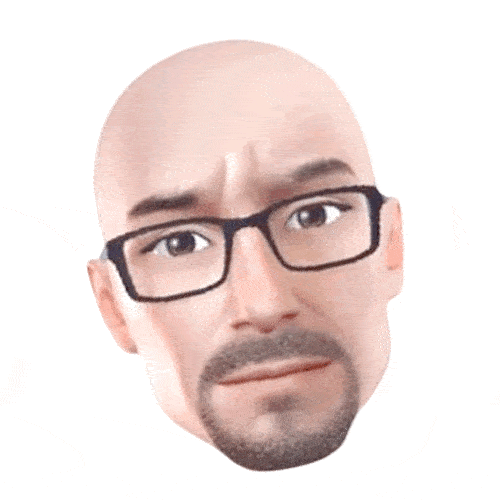 PHIL SIMON
PHIL SIMON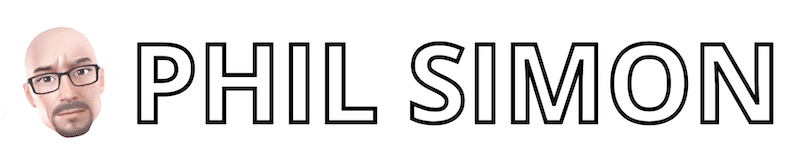
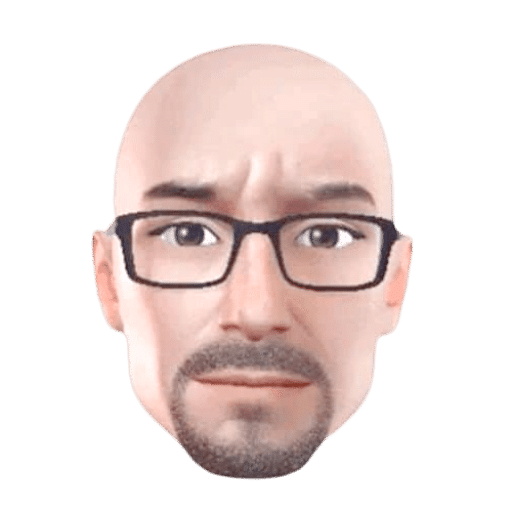

0 Comments