 When I accepted my professor gig two years ago, I took a cautious approach to introducing new tech in the classroom. As a first-time professor, I had plenty to learn already—and not that much time to do it.1
When I accepted my professor gig two years ago, I took a cautious approach to introducing new tech in the classroom. As a first-time professor, I had plenty to learn already—and not that much time to do it.1
In keeping with Agile methods, though, over time I have noodled with new tools, especially where I found Blackboard to be deficient. In this post, I’ll explain some of the tools that I routinely use and how I have become a tech-savvy professor.
Slack
On a personal level, I’m a really big fan of this tool—so much so that my laptop sports a Slack sticker. For more on this, see my post here.
Zoom
 Slack currently limits the number of concurrent guests on a call to 15—with no plans to increase it anytime soon. Plus, you can’t let someone control your screen and vice versa. Zoom helps me overcome both of these limitations. It’s a natural complement to Slack.
Slack currently limits the number of concurrent guests on a call to 15—with no plans to increase it anytime soon. Plus, you can’t let someone control your screen and vice versa. Zoom helps me overcome both of these limitations. It’s a natural complement to Slack.
WordPress
I have created separate sites for both my analytics and system design capstone courses. Goals here include giving outsiders an opportunity to view certain course materials and submitting capstone projects. With respect to the latter, sending Word docs via e-mail attachments just seems so 1998.
I’ve since retired them as an internal tool. I do still use them, though, externally. For instance, if someone at a company wants to engage us in a semester-long capstone project, I direct that person to the relevant site. She’ll ideally fill out a form and I receive the information in a nice, structured format. Again, e-mail attachments go the way of the Dodo.
Google Forms and Docs
Forms help me in a number of ways. For starters, I survey my students about one-quarter of the way into the semester to gauge how I’m doing. Google Forms also help me when I collect student end-of-semester peer evaluations. Structuring data in this way saves me an enormous amount of time and lets me focus on grading.
Docs are nothing short of a godsend. I maintain my most of documents here. It’s simply a matter of efficiency. Consider the “normal” process of opening a document in Word, making changes, saving it, and then uploading it to Blackboard or Canvas. Yikes. This means four steps. Instead, I just update my documents and post quick note in Slack. Finally, I create cheat sheets for my grading assistants in my analytics class.
Dropbox (for File-Sharing only)
 Why someone would send a 20-MB file via e-mail is beyond me. Yes, I routinely back up my files on an external hard drive and follow other best practices. Even if all of my local files disappeared, I wouldn’t miss a beat with Dropbox.
Why someone would send a 20-MB file via e-mail is beyond me. Yes, I routinely back up my files on an external hard drive and follow other best practices. Even if all of my local files disappeared, I wouldn’t miss a beat with Dropbox.
I also save my students’ papers to Dropbox. I then edit them with Adobe Acrobat. Yes, this means more steps but I’m a nicer human being because of this. Blackboard’s commenting functionality leaves a great deal to be desired. My general irritability is directly proportional to the time that I spend in Blackboard.
Todoist
I’ve become a fan of this productivity tool over the past three years. Todoist lets me easily set one-time and recurring tasks and subtasks. Over the course of the semester, I’ll use it not only for reminders on my current classes, but for tweaks to make in future ones.
You Can Book Me
For scheduling with my students and colleagues, I use the free version of youcanbook.me. To quote Walter White, everybody wins.
The tool is just more efficient. What’s more, I’m not a fan of lines outside of my office. If I were a student, I’d like to know that I’ll be able to address my concerns at a certain time.
The tech-savvy professor embraces new tools.
Note that I thought that I’d be able to take advantage of Canvas’ scheduling tool this summer. Lamentably and inexplicably, Canvas does not allow instructors to create recurring appointments such as every Monday from 8:00 a.m. to 9:30 a.m. Let’s hope that that changes.
Tableau
I’m always curious about how I can improve as a professor. To this end, I worked with some honors students to create an interactive dataviz for my evaluations. For ad hoc analyses, I’ll create data visualizations from time to time. I also will create simple data visualizations from time to time such as this one on my the relationship between grades and class participation.
WeCompress
Fine, I’ll admit it. My PowerPoint decks often grow to 60 MB or more in size. Perhaps that’s because I use plenty of images and videos in my slides. To shrink my decks to a more manageable size, I’ll use WeCompress. It does exactly what you’d expect.
YellowDig
For my online courses, I try to engage students in discussions as much as possible. I do this largely in Slack, but ASU also encourages me to use YellowDig for this reason in online courses. Rather than fight that battle, I try to be a good soldier and cooperate. (To be fair, YellowDig does seem to contain some specific functionality around word counts and student submissions that Slack does not.)
Miscellaneous
When I lecture, I use PowerPoint. (The application itself works well; others just abuse it with terrible slides.) Because I like to walk around and engage my students, I need to be able to advance slides while not at my computer. I have found this slide advancer/pointer to be very effective.
Simon Says: The tech-savvy professor embraces new tools.
I suspect that the arrows in my quiver will change over time, especially as I become more familiar with ASU’s new learning-management system (LMS). These tools save me a great deal of time and, I like to think, help me reach my students. (For my preferred hardware, click here.)
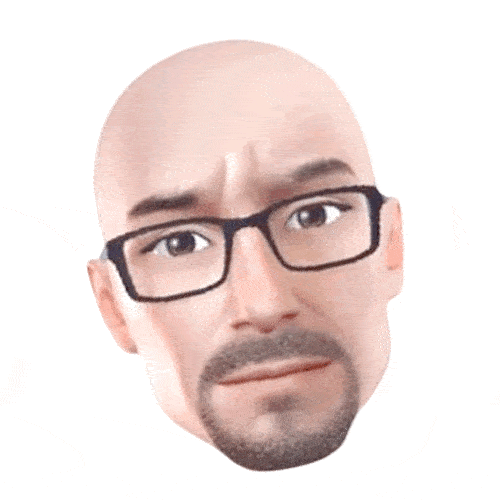 PHIL SIMON
PHIL SIMON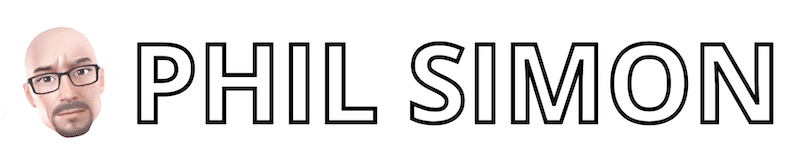
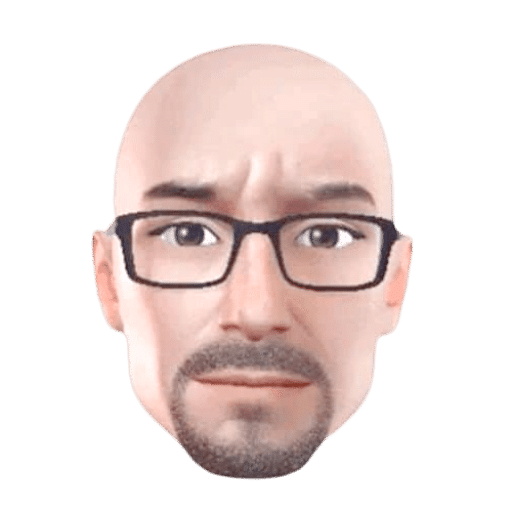

0 Comments