Zoom Tip #4: Creating a New User Role
What to do when Zoom's default roles just don't cut it.
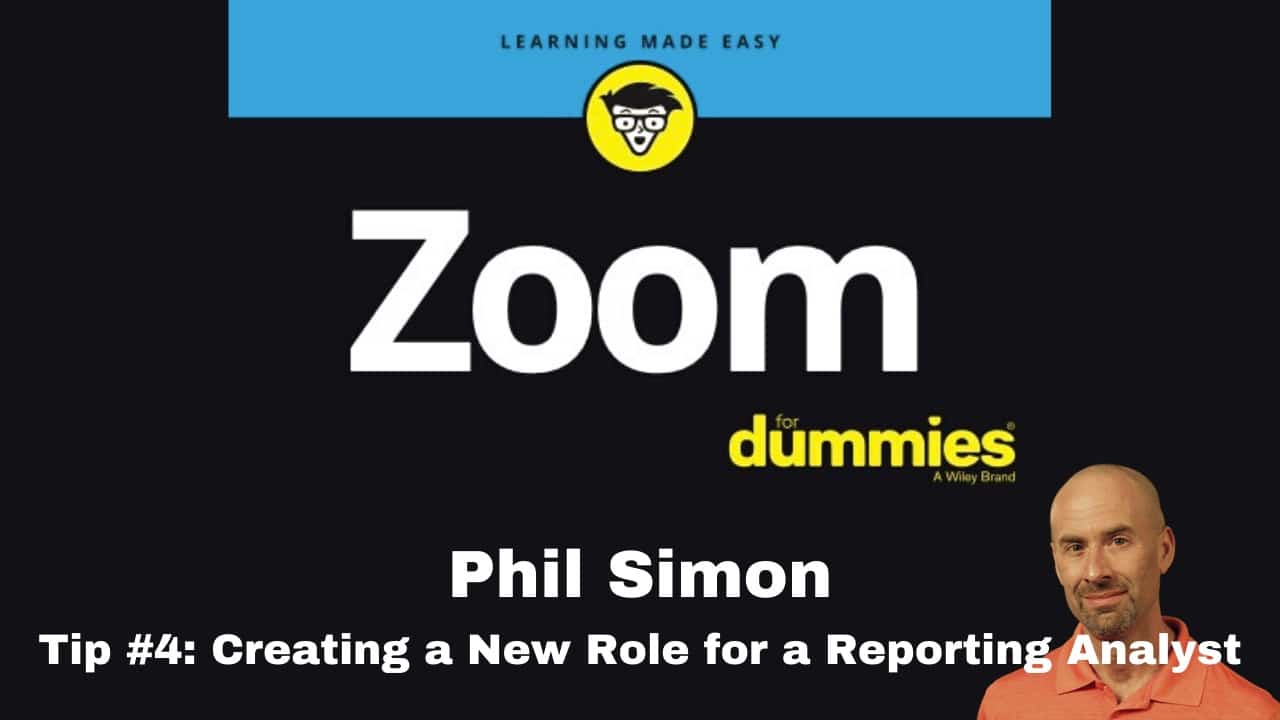
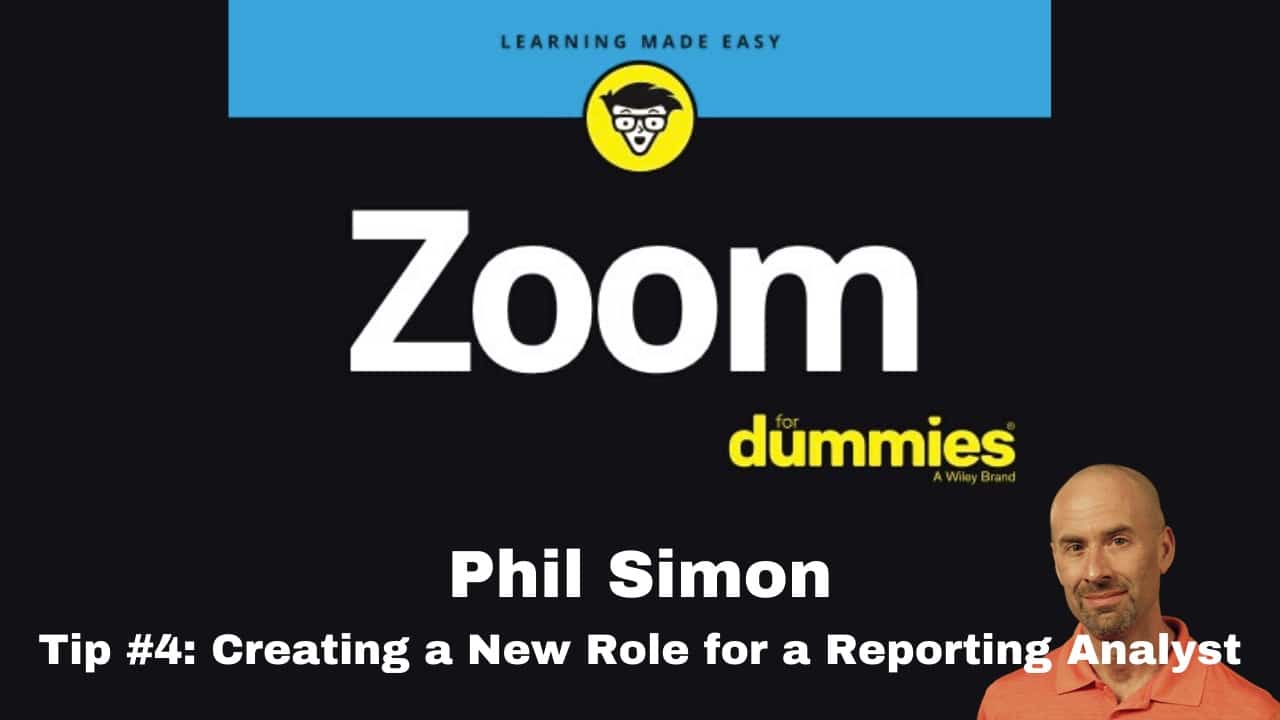
Users on premium Zoom plans can take advantage of user roles. In a nutshell, roles allow companies to segment responsibilities. Case in point: An organizational owner or admin can do things that regular users cannot. Imagine if every employee could upgrade or downgrade services or change account-wide settings.
But what if Zoom's three native roles don't cut it?
In this quick video, I demonstrate how to add a new user role: reporting analyst.



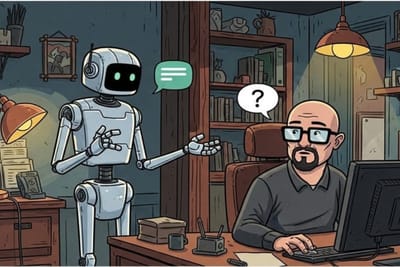



Member discussion