Slack Tip #3: Removing Apps
Here's how to eliminate one from your workspace.

You installed an app but you don't use it.
Maybe you don't like its performance or are concerned about its privacy settings.
Does one app largely do what another one does à la SimplePoll and Polly?
Or perhaps your organization is testing Slack's Free plan. As such, you're quickly approaching the ten-app limit and want to remove lesser-used ones.
Watch the video below to learn how to remove an app from your workspace.
Note that your role must allow you to perform this action.



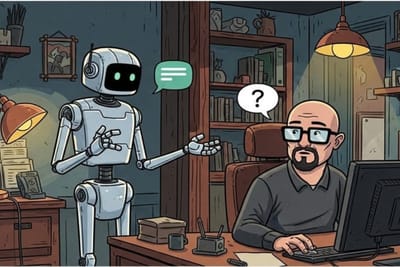



Member discussion