Zoom Tip #1: Understanding Channels and Channel-specific Notifications
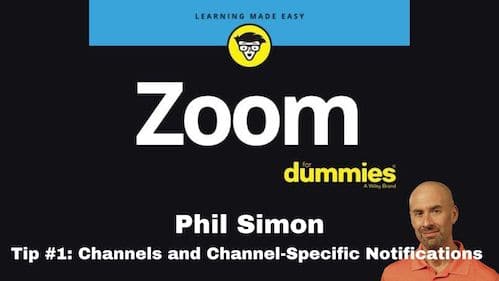
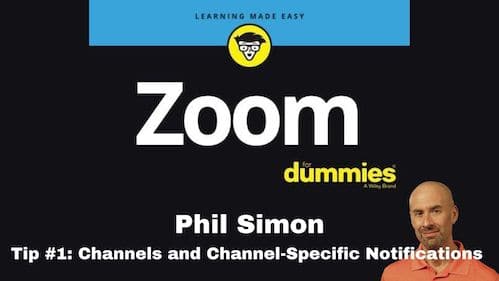
I'm about 90 percent finished with the manuscript for Zoom For Dummies. What I thought would be a 250-page book at most will now come in at more than 370 pages.
The obvious question is, Why?
The short answer is that Zoom contains a freakin' boatload of useful functionality, most of which relatively few people seem to understand. In this way, Zoom follows a power law—like most software applications do.
I'd bet my house that most people think of Zoom exclusively as a videoconferencing tool.
It is, but it's so much more.
Case in point: Watch the video below. Not only can you create channels for more targeted messages à la Slack, but you can set up keyword-specific notifications on public channels. Both of these tools help you stay informed without being overwhelmed.



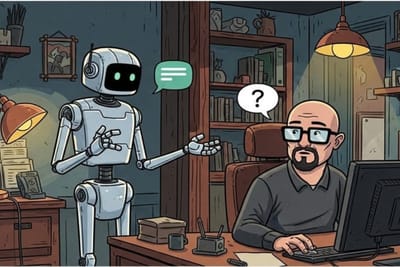



Member discussion