One Report, Multiple Output Options


One of the disadvantages of using groupings in a single Crystal report is that the export into Excel makes the data unsortable. However, there is a neat way around this. You can use the suppressing section functionality to, in one report, prompt a user if they want to export it cleanly to Excel (suppressing all of the groupings). This is great if end-users want one report with different output options. The one downside is that you couldn't schedule this in many tools because report needs the prompt - export to Excel yes/no.
This tip addresses of one of the biggest challenges that consultants have with clients:
Trying to minimize the number of custom reports required by the organization.
Report-creep may not be a widely-used term but I have seen people request two different reports for essentially the same information. The PDF below walks you through how to use one report in multiple ways.



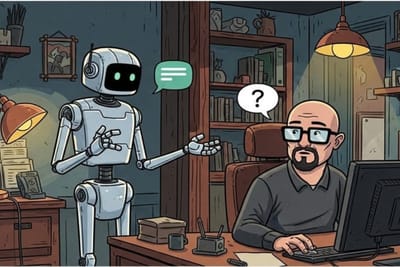



Member discussion