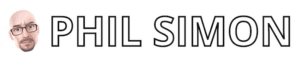Updated September 21, 2024 to reflect the latest MacOS, iPadOS, and iOS versions.
Mac Power Hour
Sixty minutes with me will make you much more organized, productive, and sane while in front of your keyboard.
The Problem
Consider the following questions:
- Are you controlling your computer, or is it controlling you?
- Are different apps and notifications distracting your and generally driving you nuts?
- Do you often feel like you never accomplish what you sit down to do?
- Do you feel generally disorganized while in front of your keyboard?
- Is your productivity suffering?
If so, at least you can take solace in the fact that you’re not alone. Plenty of others suffer from the same issues. I’ve seen people constantly frustrated by how their pricey, supposedly user-friendly machines work.
It doesn’t need to be this way. Trust me.
“I knew that I was working inefficiently, but i lacked the time to figure out a better way to get things done. In one hour, Phil transformed the way I work.”
—Recent Client
The Solution
If you’re a new Mac user or even a relatively experienced one, odds are that you’re not taking advantage of its native time-saving and productivity features, let alone some kick-ass third-party apps. You probably don’t have the time to watch hundreds of YouTube videos and noodle with dozens of third-party applications to get the most of out your Mac.
I have.
Call me a geek. You wouldn’t be the first, and I’m not offended. (Writing books tends to give one thick skin, but I digress …)
I’ve been developing and refining a custom productivity system for my Macs since I switiched from a PC in 2010. My system allows me to focus, enter flow state, easily find what I need when I needed it, save oodles of time, and churn out high-quality work.
I’d like to share this system with you.
In our one-hour recorded session, I’ll help you implement some über-useful but often neglected Mac features that will allow you to take control of your machine. In other words, I won’t just show you what to set up and leave you to it. No, we’ll make these changes together over a recorded Zoom session that I’ll share with you.
I promise that you’ll never work the same way again.
Cost: $299 USD
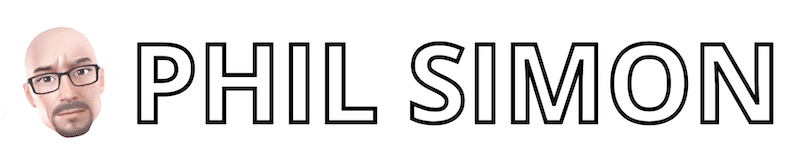
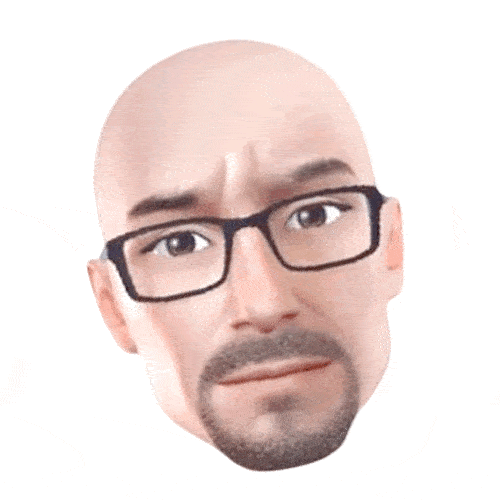 PHIL SIMON
PHIL SIMON