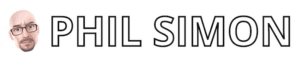Application Training
Action-packed, hands-on instruction from the guy who wrote both Slack For Dummies and Zoom For Dummies.
KNOWING IS NOT ENOUGH; WE MUST APPLY. WILLING IS NOT ENOUGH; WE MUST DO.
—GOETHE
The Problem
It’s no understatement to say that the world of work has changed. Meetings that used to take place in person have gone online—with no end in sight. Organizations are even announcing that their employees can work from home indefinitely.
Against this backdrop, ask yourself the following questions:
- Did employees at your organization communicate and collaborate well before the pandemic?
- Has communication worsened since the pandemic?
Be honest. More likely than not, endless email chains and overflowing inboxes overwhelm your employees. I’ll bet that they often can’t find key documents—or that it takes them far too long to locate them.
Generic online tutorials cannot possibly address the specific needs of your organization.
Perhaps your employer has embraced new-fangled collaboration tools such as Slack, Zoom, and Microsoft Teams. You want to get going, but you’re a little skeptical because one or more of the following facts apply to your organization:
- It doesn’t exactly sport the most tech-savvy employees.
- Employees are stuck in silos and are unable to effectively collaborate.
- Its history with adopting new technologies leaves a bit to be desired.
- It has experimented with new communication and collaboration tools before and people quickly reverted to email.
- You think that these tools are only for startups. (You’re wrong.)
- You think that Zoom can only function as a videoconferencing tool. (You’re also wrong.)
- Employees are using either these applications reasonably well but they could do more with it. Much more.
- Employees are struggling with them.
Alternatively, you’re only using a small fraction of the tool’s functionality. You don’t understand its true power. Exhibit A: One reader of Slack For Dummies who left this Amazon review:

Or maybe you just want the author of both Slack For Dummies and Zoom For Dummies to help your firm get off on the right foot.
The Limitations of Watching Asynchronous Online Training Videos
Sure, anyone with an Internet-connected device can find plenty of free online videos, tutorials, and even entire courses. For a whole host of reasons, though, they may not be ideal for ensuring:
- Long-term employee learning
- The successful use of new collaboration tools within your organization
First, those videos they aren’t interactive. That is, employees at your organization can’t ask the video real-time questions, much less get insightful answers. Second, no generic online tutorial can address the specific communication and collaboration needs of your organization. For example, it’s folly to think that a healthcare company faces the same communication challenges as a retail or financial services firm. Finally, relying upon individual employees to watch videos on their own schedule may not bear the fruit that you may expect. A good deal of research suggests that employees learn better in peer environments.
The Solution
Specific Applications
Slack Training
I offer a number of Slack hands-on training sessions. (Yes, I’ll come to your organization and set up shop.) In these action-packed classes, attendees will learn how to do the following:
- Set up a Slack workspace
- Create an intelligent structure of public and private channels. (Make no mistake: Getting off on the wrong foot can stifle Slack adoption in your organization. I have seen this movie before.)
- Discuss the nuances of sending messages in Slack
- Dramatically reduce the number of emails that your employees send
- Take advantage of Slack’s lesser-known features
- Avoid using Slack to create a toxic, fear-based workplace culture
- Install and configure third-party apps
- Learn about notifications on different devices
- Review Slack’s different search options
- Administer security
- Discuss user privacy
- Cover Slack etiquette
- Avoid the most common mistakes that organizations make when initially adopting Slack
- And more
If you are looking for something other than a full-day Slack session, we can certainly talk.
Zoom Training
If there’s one thing that I learned while researching and writing Zoom For Dummies, it’s that very few people understand the application’s true power. I suspect that most Zoom users take advantage of maybe 20 percent of its robust functionality. In the process, they waste a good deal of time and even money paying for apps that duplicate Zoom’s robust functionality.
This is a shame.
Sure, you can use Zoom to make simple video calls, but it offers so much more. Power users know that Zoom can do each of the following:
- Replace the vast majority of internal email.
- Quickly move calls from one device or medium to another.
- Create valuable knowledge repositories.
- Do much more thanks to powerful, third-party apps.
- Host interactive webinars.
- Run powerful usage reports.
- And so much more.
Beyond that, many people don’t fully understand Zoom’s powerful security features. In the process, they expose themselves and their colleagues to a good deal of risk.
Notion Training
 Marie Kondo didn’t write her bestseller about Notion, but she could have. The application sparks joy—as long as you know how to use it.
Marie Kondo didn’t write her bestseller about Notion, but she could have. The application sparks joy—as long as you know how to use it.
Unlike many work-management tools, Notion is remarkably flexibile. That flexibility, however, is both a blessing and a curse. Many folks use a mere fraction of its vast functionality—or set up key pieces of it in inefficient ways.
Let me help.
I can walk you through the basics, get your arms around its main features, set up proper databases, and much more.
Note that it’s impossible to cover the ins and outs of each of these applications in a short period of time. Sadly, that reality doesn’t stop some people from making unreasonable requests.
My Bona Fides
An Experienced Trainer
I have been conducting corporate training on and off since 1997 when I worked in human resources for CapitalOne. Back then, I was the go-to person training on both sexual harassment and performance reviews.
Once I moved to more technology-focused roles, I often shared my knowledge with others informally and then formally in proper training classes. Over the years, I have taught thousands of people in four different countries. The topics have varied, but all of them involved using different applications. For example, at Lawson Software, I was the primary trainer for the New Jersey office on its HR and payroll suite. I would frequently hold public and private classes for Lawson clients. I continued conducting training classes when I hung my own shingle in 2002.
Working with Phil not only made the process pain free, but it ended up being fun. I was actually sorry when it was all over. Phil is a delight.
—Barbara Green, Human Resources Director at O’Connor Hospital
FAQ
Do you enjoy running training sessions?
Yes, very much. I’ve been showing people to use new applications for half of my life. The ability to teach people new skills and apps was one of my favorite parts of being a full-time college professor.
What is the ideal class size?
In my years as a corporate trainer, I have found that there’s a sweet spot of about eight to twelve attendees for an in-person class. Yes, I’ve taught larger classes with 20 or 30 attendees. This means that I have less time to answer attendees’ individual questions and for them to participate in valuable hands-on exercises.
We need to train a bunch of employees. Can you accommodate us?
Yes, over the course of several days. It’s typically far more effective to hold two classes with fifteen attendees in each rather than a single one with 30.
Expecting eight hours of lecturing?
Then you’ve got the wrong guy. Over the course of the day, attendees will get their hands dirty. (Active learning is core to my teaching philosophy.)
Depending on the course, attendees will set up Slack workspaces and intact with each other in Zoom Meetings & Chat. Alternatively, they can begin to build the actual team environments that they’ll use at work. Put differently, these are no theoretical classes.
Is it best for our company to have already signed up for a paid Slack or Zoom plan before class begins?
In short, yes. To be sure, we can set up a free accounts at the start of class. To take advantage of each application’s premium features, though, you’ll want to subscribe to a paid plan ahead of time. Few things frustrate attendees more than an instructor futzing with settings that everyone should have addressed before the class started.
What else can I expect from live training?
Yes, I’ll cover the X’s and O’s of setting up the applications. I’ll also offer tips on how to maximize the chance that each tool sticks in your organization. Change management is a tricky thing and I know a thing or six about it.
Talk to me about training materials.
When I train, I toggle between Slack or Zoom and simple PowerPoint slides. I’ll ship printed and bound copies of the notes view of the slides ahead of time. This way, attendees can follow along and take notes. My quote covers this.
If you want me to prepare and bring custom training materials, we can talk but I charge extra for that service.
What do attendees need to bring?
Do you offer online versions of your classes?
Yes.
How do I get a quote?
Click here and fill out the form. I’ll be in touch shortly.
How do you arrive at your quote?
I charge a flat per-day quote for the class. That is, I don’t charge by the hour or by the number of attendees.
What are your payment terms?
In my consulting career, I sometimes had to chase down the money. I don’t play that game anymore.
To book a training class, I require 75 percent of my quote up front. Until I receive payment, then I don’t consider it a booked gig. I’ll submit an invoice for the final 25 percent two weeks before the class to be paid within 30 business days.
What about expenses?
I quote an all-inclusive flat rate. That way, I won’t burden you with expenses after the gig. It’s just cleaner this way.
When do you arrive and leave?
I arrive the night before and stay in a hotel or an Airbnb. The day of training, I’ll show up early to ensure that everything is set up properly. Measure twice and cut once.
Attendees shouldn’t be waiting on me as I fiddle with switches and network settings. I’d rather be there an hour early than five minutes late.
I try to accommodate attendees’ questions during breaks and lunch. When we finish, I’m happy to take a few more queries but I certainly don’t want to miss my flight.
Macs or PCs?
Either or both. Slack and Zoom run on anything.
Who provides the room, projectors, and computers?
You do. I come to you. Yes, I bring my own laptop and I will need to connect to your company’s network to conduct the training.
Will you work though training agencies on a contract basis?
Yes, as long as they don’t play billing games with me, something that I unfortunately experienced firsthand as a consultant.
Will you answer questions a few days or weeks after class?
In short, yes. I don’t mind clarifying a concept or two after our class has concluded. Just remember, though, that I’m not 24/7 tech support and may be tending to my other clients’ needs.
READ FIRST
Before we connect, it’s important to determine if we are a good fit. Please read this short page to make sure that we are on the same page. I’d also recommend checking out my rates.
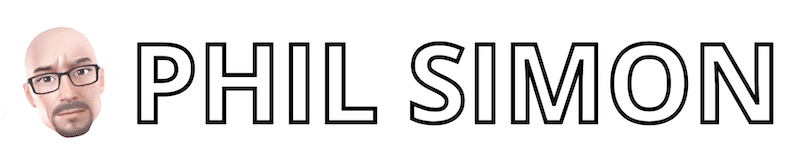
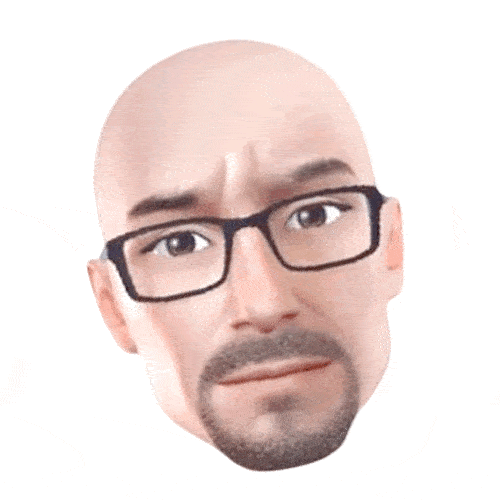 PHIL SIMON
PHIL SIMON