What’s your low-code/no-code philosophy?
Are you relying upon a single vendor’s wares? Maybe you’re all in on Microsoft, Salesforce, SAP, or Oracle.
If not, then you’re probably mixing and matching. That is, you rely upon a combination of tools from popular LC/NC vendors. Perhaps you’re using:
- n8n, Zapier, or Make to automate manual tasks. (Smart move, BTW.)
- Airtable to create and manage databases.
- Bubble to build apps and websites.
- Notion or Coda to create rich documents and wikis.
As I write in Low-Code/No-Code, plenty of organizations deliberately or inadvertently go this route. For whatever reason, they put their eggs in different baskets.
The Folly of the Perfect Approach
As with anything, each approach inheres different advantages and disadvantages. For example, say that you have adopted the best-of-breed philosophy. As a result, you’ll most likely be able to access new tools, features, and integrations much faster (Big companies tend to innovate and release features faster than their smaller brethren. Case in point: Slack had long provided private channels before Microsoft Teams added the feature.)
What if you could track all of your changes in one place?
On the flip side, though, you’ll have to keep track of who’s doing what in each tool—or at least you should. If that process seems a bit cumbersome, trust your instincts. (Tool overload is a massive problem.) More specifically, lacking a central audit log or dashboard to track changes across a number of different low-code/no-code tools can pose all sorts of compatibility and security risks. In the event of an issue, you may need to spend precious time playing detective. Who did what, where, and when? The answers may not be obvious, especially with employee turnover so high.
But what if you could track all of your changes in one place?
As it turns out, you now can. ncScale’s slick new Observability tool provides this convenient and much-needed functionality. Here’s a simple screenshot that shows all of the changes from different LC/NC tools in a single place:
Note how you can see user activities from all of these apps in a single place. Users can easily sort and filter—no matter who made a change, when, and where.
Could a citizen developer view all of these activities in their native apps? Of course, but doing so is time-consuming and generally inefficient. In other words, the very things that LC/NC tools can minimize or even eliminate. (Teresa Cintra of ncScale and I talked about this topic on my pod.)
FOBE
Being able to view all changes in a single place also mitigates FOBE: the fear of breaking everything.
I have seen this movie many times throughout my career. In 2006, for example, I worked on a consulting gig for a large hospital upgrading its ERP system. An in-house IT guy had for years refused to upgrade his 1997 Access database because he didn’t want to risk breaking it.
Was it an understandable concern? Absolutely, but chronic delaying the inevitable is not a viable long-term strategy. Eventually, all vendors decommission software. (Yes, even Microsoft eventually pulled the plug on Windows XP.)
Simon Says: Think cohesively about your LC/NC apps.
Foolish are the souls who keep all of their critical system documentation in their inboxes, local Microsoft Word docs, and the like. Wikis are far better homes for this information. By the same token, it’s high time for a more cohesive approach to no- and low-code development and change management.
ncScale sponsored this post.
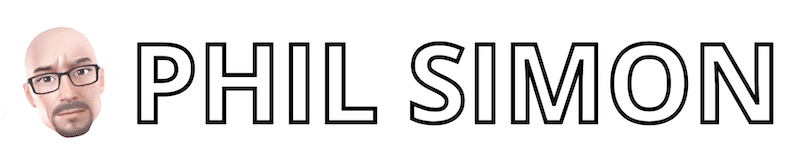
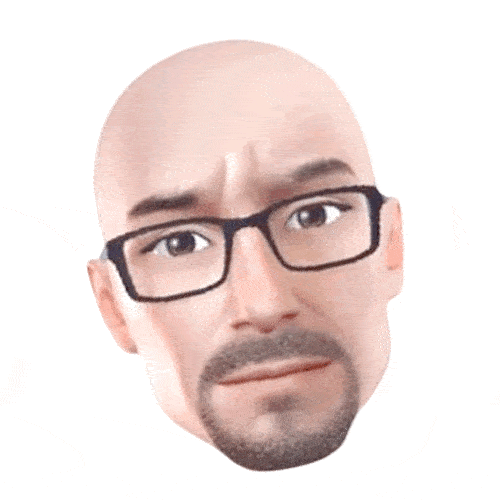 PHIL SIMON
PHIL SIMON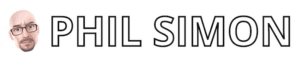


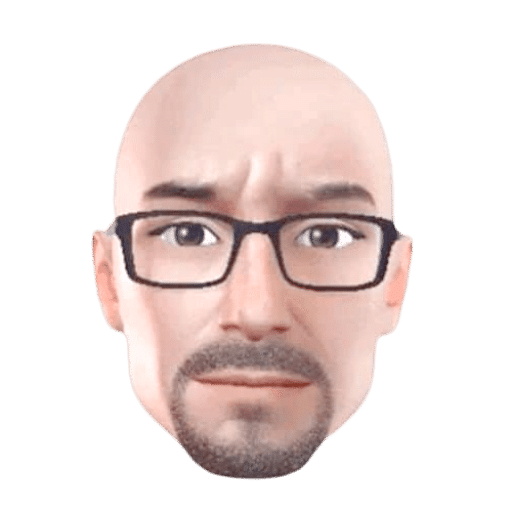

0 Comments