Up until April of 2010, I was exclusively a Windows guy. My PC ran Windows XP and, based upon what my friends and the experts told me, I was in no rush to upgrade to the much-maligned Vista. In that month, I bought my first Mac in over a decade and began the move away from Microsoft products.
 Fast forward to 2014. Despite the fact that Microsoft finally and formally decommissioned XP as of April 8, a stunning number of computers still run the operating system. Microsoft supported XP for nearly 13 years and pushed the decommission date back several times.
Fast forward to 2014. Despite the fact that Microsoft finally and formally decommissioned XP as of April 8, a stunning number of computers still run the operating system. Microsoft supported XP for nearly 13 years and pushed the decommission date back several times.
Now, seeing computers running XP isn’t particularly rare. Every day I see several at my gym. But that’s an anecdote. Let’s look at the plural of anecdotes (read: data). As Andrea Petersen writes in the Washington Post:
While estimates vary, XP consistently ranks as the second most popular operating system worldwide. Analytics firm StatCounter says that nearly 17 percent of desktop, tablet, and console users are on XP, while Net Marketshare puts the desktop use even higher at nearly 28 percent.
Dealing with a Forced Upgrade
Mac users like me don’t have to deal with XP’s demise, but I touch upon forced upgrades in Why New Systems Fail. (Long story short, nobody likes them.) I have worked extensively with enterprises that have had to retire ERP applications and versions that are long in the tooth.
There’s no easy answer here.
So, what to do if your organization is still running XP? At a high level, businesses of all sizes and kinds can do one of four things:
- Do nothing. This is a particularly bad idea. As Laura Lee writes, “Continuing to run Windows XP SP3 in your environment after April 8 exposes you to potential security risks – since unsupported and “unpatched” environments are vulnerable to security threats. But that’s an easy fix with Microsoft’s migration website. It details all the steps required to help you migrate, and shows which tools and resources are available to make the process smooth and efficient.”
- Purchase extended support from Microsoft or go the third-party route. Recently, some high-profile UK banks and even the Dutch government announced that they are paying millions of euros to extend Microsoft XP support for at least a year. Admittedly, purchasing an expensive support agreement isn’t an option for many if not most small businesses.
- Upgrade to a newer version of Windows. There’s a direct upgrade path from XP to 7. Upgrading to 8.1 is also an option. In the software world, this is called a skip upgrade. That is, Vistaphobes need not move to the OS in order to get to Windows 7.
- Move to a new OS. Nowhere is it written that an enterprise must use a PC with Windows. Macs certainly cost more than their Windows’ counterparts, although I have no complaints. The more technically inclined may want to consider Ubuntu, an open-source operating system that’s gaining steam.
Simon Says
There’s no easy answer here. When deciding on what to do, consider the following questions:
- How many computers in your organization currently run XP?
- How robust is your IT staff?
- Are there any other key projects diverting IT’s resources?
Ask yourself if any mission-critical applications will only run on XP. And, above all, test, test, and test some more if you pick the upgrade path.
Have you upgraded yet?
https://www.wedgies.com/question/53581b8f31293e020000012c
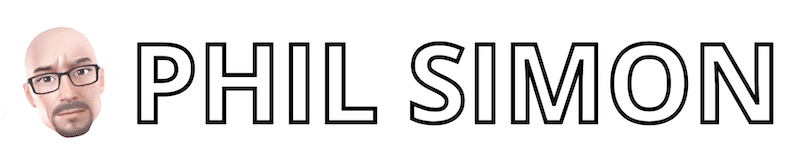
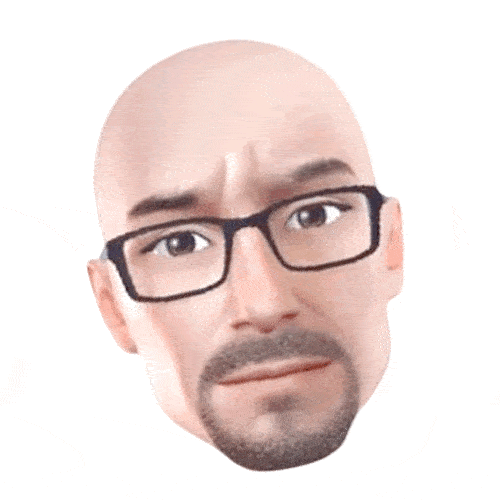 PHIL SIMON
PHIL SIMON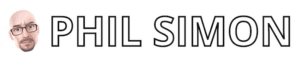
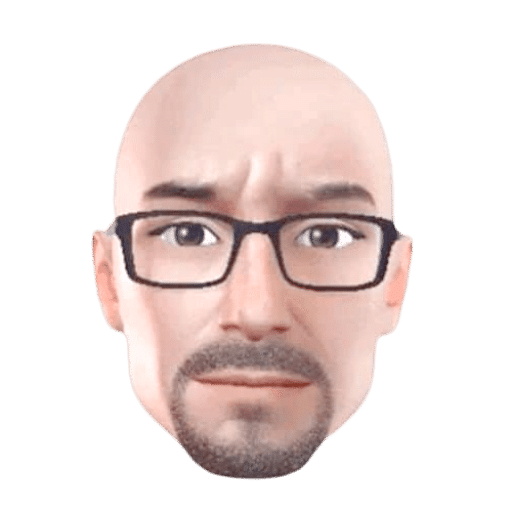

0 Comments