
Over the last few months, I have tried to land a visiting-professor position. (I’ll have more to say about that in the coming weeks.) In the process, I have stumbled across many downright appalling websites from prominent academic institutions. In some cases, I felt like I was going back in time. I’m talking about text-heavy sites rife with 10-point fonts, laughable search functionality, confusing navigation, massive margins, two-sidebar layouts, and no hint of responsiveness.
Calm blue oceans …
I’d wager that many universities and departments haven’t materially changed their websites in at least a decade. Ditto for many mature organizations. Suffice it to say that poor website design and usability don’t reflect well on them.
When it comes to website design, I subscribe to a much different school of thought. For a long time now, I have been a strong advocate of regular tweaking. (A stroll down memory lane demonstrates how my own site has changed over the years.) A website might look professional and contemporary now, but will that be the case in two years? Craigslist and Seth Godin’s blog are the exceptions that proves the rule: Websites need to evolve. They need to adapt.
Search Is Still Crucial
For a long time, I’ve been less than pleased with my own site in one critical way. Its default presentation of search results via WordPress and Elegant Themes left more than a bit to be desired, and even Elegant Themes admits as much.
Click on the images above to embiggen them.
What specifically was wrong with the previous search results? They’re accurate (at least I think), but there’s a startling dearth of context and metadata. It begged natural questions such as:
- Is this is a post or a page?
- If the former, then to which categories did the post belong?
- When was this post written?
- In a nutshell, what is it about?
In short, it was very un-Googley.
Sure, anyone could click on a result and answer these questions, but that process only increased the amount of friction. Put bluntly, friction is just not acceptable on websites. They should make it as easy as possible for users to find what they want. Quickly. Period. (For more on this, see Don’t Make Me Think, Revisited: A Common Sense Approach to Web Usability [affiliate link].)
Admittedly, any site with a decent amount of content faces challenges in this regard. (This site currently sports roughly 1,100 posts.) Yeah, tags, categories, related posts, and taxonomies all certainly help. Still, it’s folly to think that search today is superfluous. Google is still printing money. Why any site wouldn’t prominently display a search bar or icon is beyond me.
Why any site wouldn’t prominently display a search bar or icon is beyond me.
To this end, I’m pleased to announce much-enhanced search functionality on this site. Aside from providing more context and metadata for each query, the styling far exceeds its predecessor. Major props to Monterey Premier (affiliate link) for taking search to the next level.
Simon Says: Search still matters. Big time.
I won’t proclaim to be an expert on usability and user experience, but I know a thing or two about good website design. Amazing search functionality by itself will not guarantee page views, stickiness, piles of cash, and the like. Content is still critical. Still, poor or nonexistent search functionality has never helped any site gain traction.
How good is your site’s search capability?
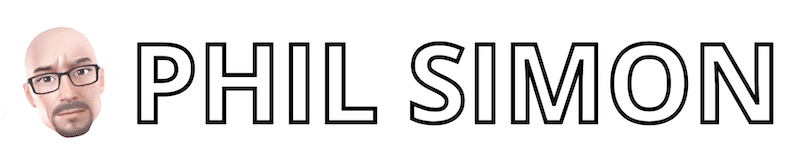
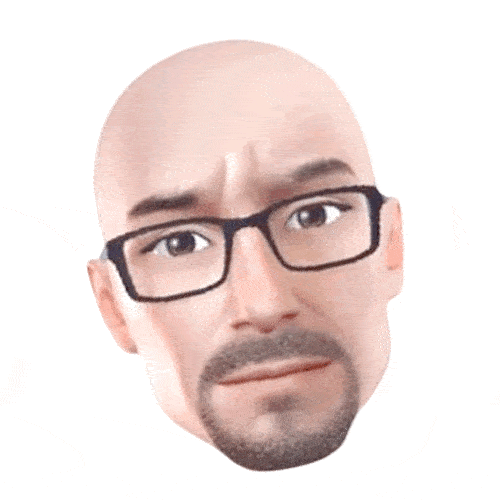 PHIL SIMON
PHIL SIMON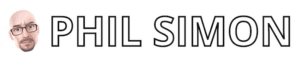


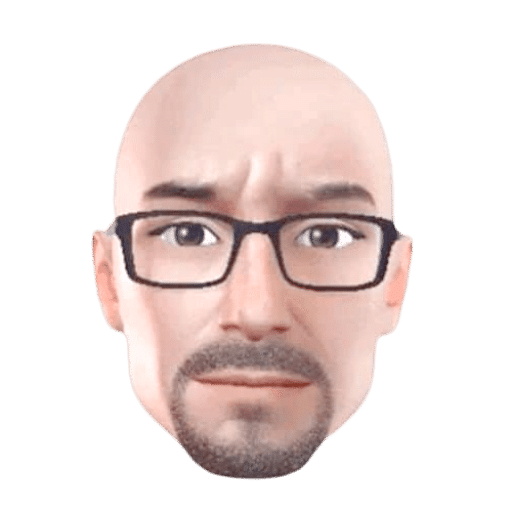

0 Comments