 I hit the magic 2,000 number on Twitter yesterday and had a stop putting off the inevitable: paring down the number of people I follow on the site.
I hit the magic 2,000 number on Twitter yesterday and had a stop putting off the inevitable: paring down the number of people I follow on the site.
For those of you who don’t know about this magic number (and I was in this category two days ago), ostensibly to prevent spamming, Twitter temporary halts you once you follow 2,000 people. Note that, like many people, I don’t pay particularly close attention to 90% of my followers’ tweets. I use HootSuite to filter followers and keywords into manageable streams, although there are plenty of alternatives out there.
What to do?
Google it, of course. I found a neat little post on some of the different options. ManageFlitter (pictured above) worked very well, easily allowing me to remove people without pictures on their Twitter profiles or those who have been inactive for 30 days. There are other options, including deselecting verified or popular accounts. You can also remove over-tweeters en masse.
Maintenance
Much like regularly tuning your car or going to the doctor, it’s probably wise to routinely run a utility like this. I’m a big believe that social media quality trumps quantity. Sure, it’s great to have 10,000 followers, but what if they’re just spammers and white supremacist groups? I’ll take 200 people who actually care about what I have to say and write.
Any tips for managing your tweeps?
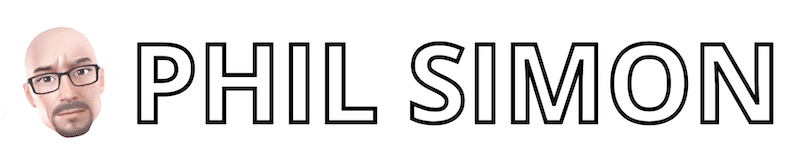
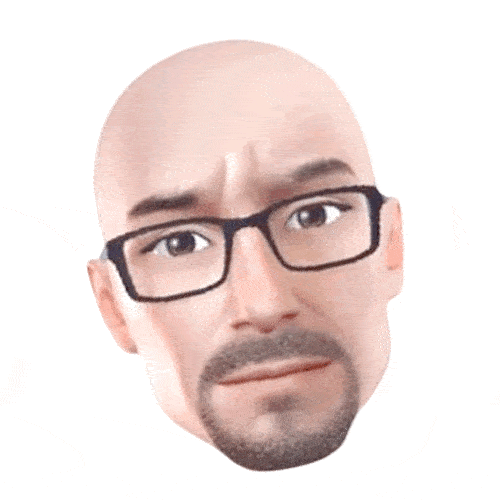 PHIL SIMON
PHIL SIMON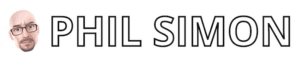
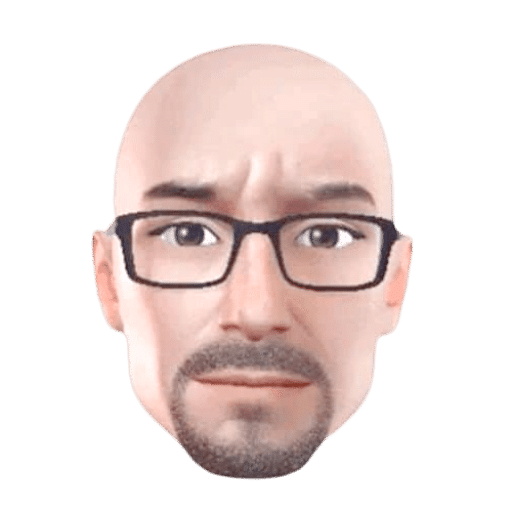

Good reminder, Phil. I used ManageFlitter to dump a few hundred inactive tweeps this morning. Although I’m concerned now that I will be classified as an overTweeter based on their criteria. :p
Needed that twitter manager program..hasn’t been one I’ve found for quite some time…using it now to clean up…I hated not being able to follow some folks due to being halted…gracias.
I have never followed 2,000 people so I am unfamiliar with your frustration but here are a few tips:
1. Open up twitter and create lists – use those lists to follow people you cannot follow on twitter and in hootsuite/tweetdeck create a column for that list. This way they are in your stream and bypass twitter’s rules.
2. If you care about follow/follow back ratio, follow @unfollowr for your unfollow updates.
3. cleanup platforms – there are a few out there that allow you to cull folks who dont tweet. But be careful, sometimes you want to keep them even if they have been silent for a while.
oh and a great tip – on tweetdeck, you can go to settings and chose users, # or words that you do NOT want to appear in your stream. You can block out memes, conferences, folks you want to follow but not hear, etc.
enjoy!
@ahoova