Introduction
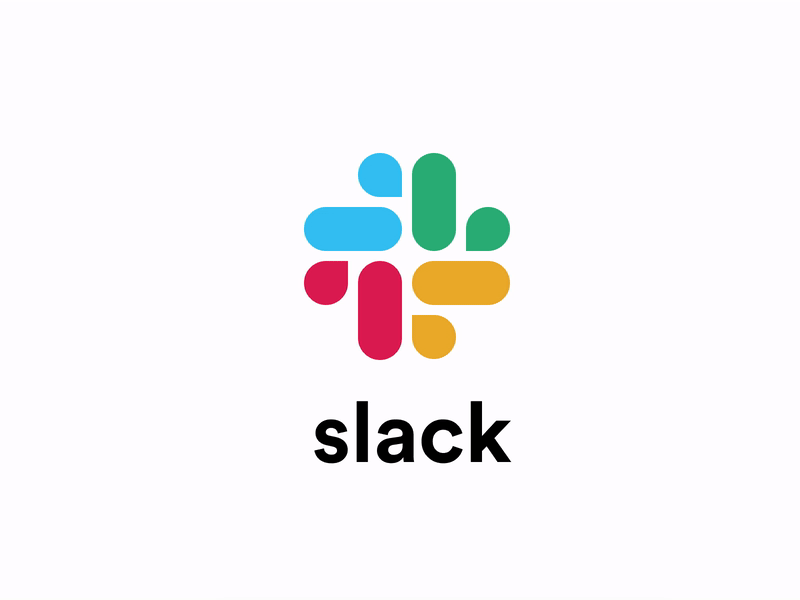 As I end my summer session, I now have a year of using Slack in the classroom under my belt. The Slack experiment has been glorious and I have no intention of stopping anytime soon. In this post, I’ll offer some advice to intrigued professors about successfully introducing Slack into the classroom.
As I end my summer session, I now have a year of using Slack in the classroom under my belt. The Slack experiment has been glorious and I have no intention of stopping anytime soon. In this post, I’ll offer some advice to intrigued professors about successfully introducing Slack into the classroom.
Do Some Digging
What if anything does the central IT department at your college or university say about collaboration tools such as Slack and its ilk? It’s an important question to ask. The answer falls into one of the following four buckets:
- Explicitly approved
- Explicitly outlawed
- It depends
- What’s Slack?
Five minutes of research can save professors five months of headaches. Let’s assume, though, that you don’t fall into the second bucket. In other words, there’s no central technology gatekeeper at your school who has put the kibosh on Slack. #onelittlevictory
Start at the Beginning of the Semester
On day one of class, tell your students that you will be using Slack throughout the entire course. That is, don’t try to introduce it midway in.
Better yet, include it on the syllabus as I do. I like to think of the syllabus as a contract among professors and students. Why wouldn’t professors use their syllabi to mention the primary means by which they’ll interact with their pupils over the course of the semester?
Emphasize the Benefits of Learning and Using Slack
Professors wear many hats—one of which is to prepare students for their post-academia lives. Sure, some students will immediately flock to graduate school. Odds are, though, their next steps will involve full-time employment.
Explain to students that organizations increasingly are adopting Slack and comparable tools. What’s more, Slack isn’t just a tool for Silicon Valley darlings such as Amazon, Apple, Facebook, and Google. Even old-school organizations in the media are embracing it.
No, a student with a 2.4 GPA and a record of cheating probably won’t land his or her dream job because of Slack. Consider two virtually identical students seeking employment in the same industry. All else being equal, I’ll bet on the one who regularly uses cutting-edge technologies and tools over the one who does not.
The students benefit here but so does the professor. Using any new tool requires a learning curve and Slack is no exception to this rule. Still, the squeeze is worth the juice. At any given point, I know that I need to search a specific Slack workspace—and only that Slack workspace—if I need to find something. I can’t imagine ferreting through my inbox and a host of other applications to find a key piece of information or an announcement.
Routinely Use Slack During Class
As I write here, I use Slack in the classroom in many ways. In my experience, younger students tend to quickly embrace new tools. Reinforcing Slack and using it creatively is only going to accelerate its momentum. In other words, walk the talk.
Stick to Your Guns
Some students will invariably ignore your instructions and send you e-mails. This happens to me in every class.
Consistency is particularly important.
Resist the urge to reply with your answer. I effectively move the “conversation” to my tool of choice: Slack. I smile when I get a slack notification from that same student. (In case you’re curious, this takes two seconds because I recorded a shortcut on my Mac with TextExpander.)
 As I write in Message Not Received, consistency is particularly important with any communications tool. I’ve heard of some professors giving their students their cell numbers. Toss in e-mail, private conversations, Slack, office hours, landlines, Twitter, and announcements in learning management systems. The potential for information overload is real.
As I write in Message Not Received, consistency is particularly important with any communications tool. I’ve heard of some professors giving their students their cell numbers. Toss in e-mail, private conversations, Slack, office hours, landlines, Twitter, and announcements in learning management systems. The potential for information overload is real.
I’ve heard plenty of “the dog ate my homework excuses”, but professors who rely upon too many communications channels may legitimately confuse their students. Pupils honestly may not receive a timely message. To this end, I disable announcements in Canvas.
Encourage Communication Among Students in Slack
Whether it’s texting, Snap, WhatsApp, or some other newfangled tool, students these days have so shortage of communication tools at their disposal. I like to compliment students who post interesting tips, videos, or articles in Slack. As you’ll see below, I attempt to bring others into the discussion with a simple question and the @channel tag.
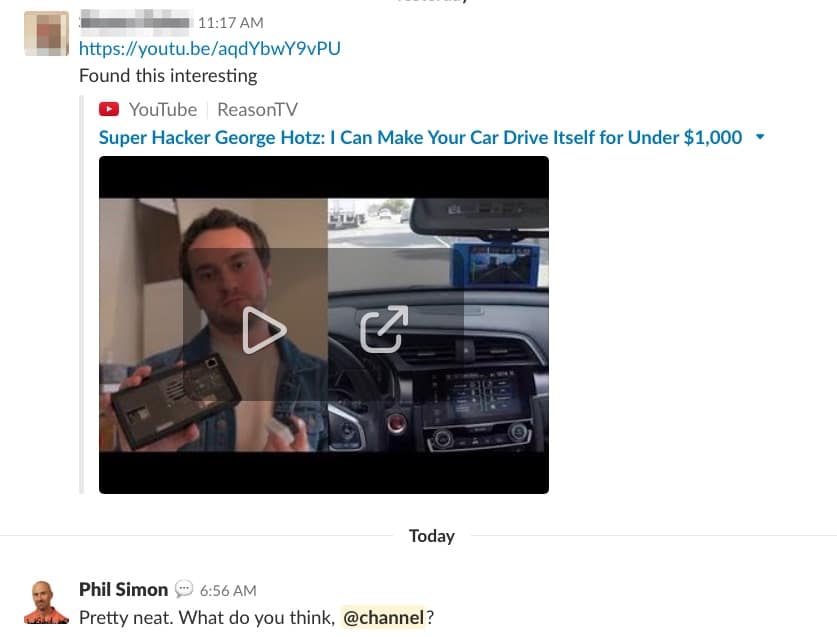
Simon Says: Successfully introducing Slack isn’t that hard.
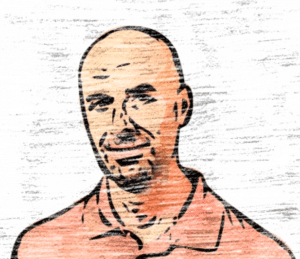 This isn’t rocket surgery. Follow the advice in this post and your Slack journey should go smoothly.
This isn’t rocket surgery. Follow the advice in this post and your Slack journey should go smoothly.
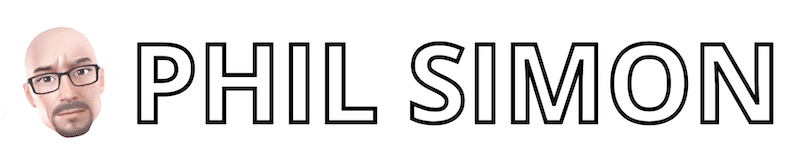
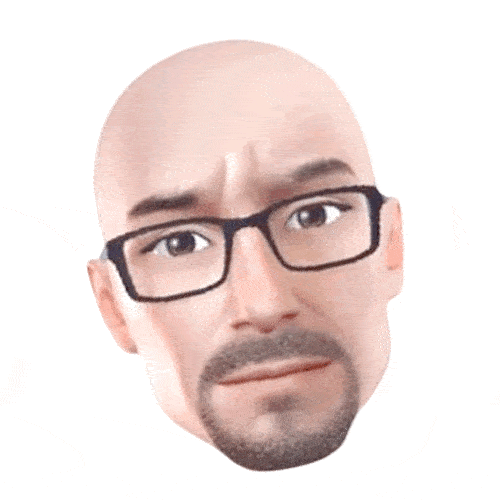 PHIL SIMON
PHIL SIMON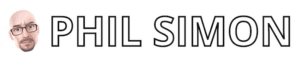
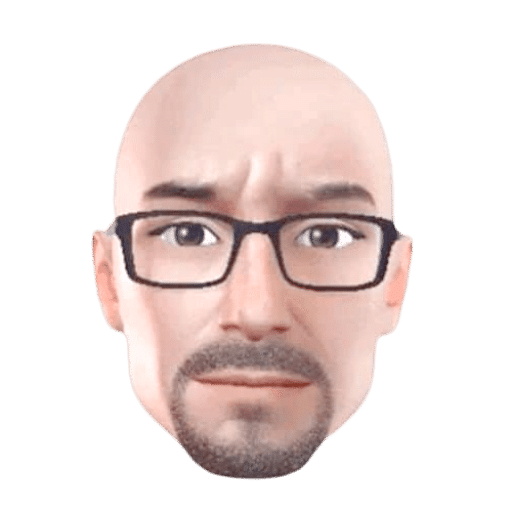

0 Comments