Zoom yesterday released version 5.2 with some new bells and whistles. Read the post announcing it here.
To be sure, many folks will find the new noise-reduction and appearance-improving options useful. I can see messing around with the new reactions and filters, but today I’d like to focus on the using PowerPoint or Keynote as a virtual background. In other words, in lieu of displaying a static custom picture or video, you can use dynamic slides.
To do this, just share your screen and follow the numbers below:

In the end, you get something like this:

Photo credit: Zoom
This is exactly the type of feature that excited me about the mmhmm app a few weeks ago. I envision channeling my inner John Oliver or Hasan Minhaj.
I noodled with this functionality and it’s promising. Still, I’m not ready to abandon my current—and, admittedly, involved—Zoom presentation setup1 at the moment for two reasons.
First, Zoom currently doesn’t allow you to use animations in your virtual background. For me, this is a dealbreaker. I always insert animations to keep my audience focused on the point that I’m making. I also use them to spice up graphs and charts as follows:

Second and as just as important, Zoom currently doesn’t let speakers use Presentation Mode—another professional essential. Complicating slides is a common mistake among newbies and even many experienced speakers. Put differently, keeping slides as spartan as possible often distinguishes good speakers from mediocre or terrible ones. To do this, I rely upon a hodgepodge of cryptic phrases and notes that only I can see.
Simon Says: Expect tighter integration between Zoom and proper presentation software.
As I write in Zoom For Dummies, these types of enhancements are expect. It doesn’t take a rocket surgeon to know that Zoom will concentrate on new features now that it has addressed its formidable security issues.
Brass tacks: I fully expect future versions of Zoom to enhance what professional speakers can do with proper presentation software.
Footnotes
- I borrow heavily from my friend Josh Bernoff here.
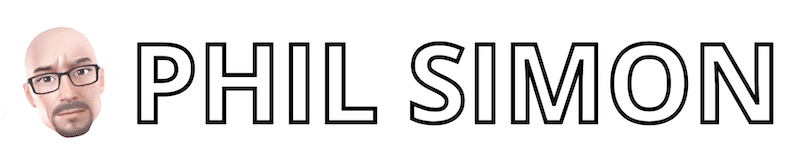
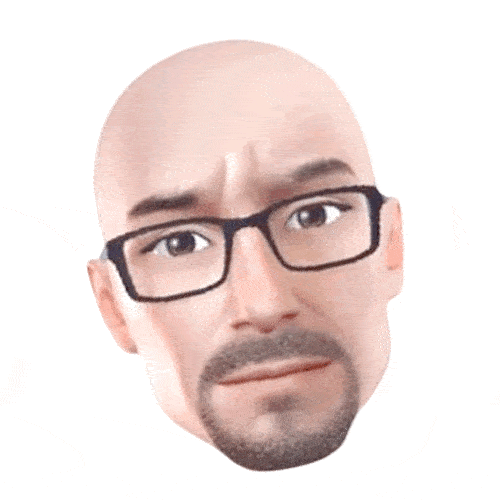 PHIL SIMON
PHIL SIMON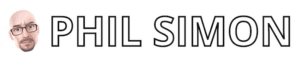
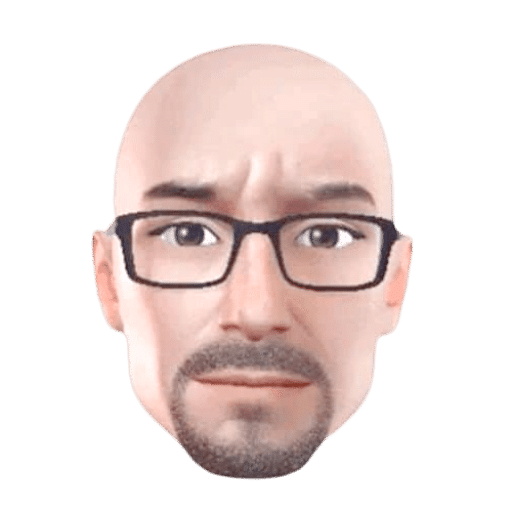

0 Comments