- Dry
- Confusing
- Poorly written
- Not remotely visual
But does it have to be?
In a word, no. With a little creativity and effort, it’s not hard to turn a run-of-the-mill syllabus into something that students may want to—you know—read.
Case in Point
I spent some time yesterday adding a bit of flair to the syllabus for the dataviz class that I’ll be teaching soon. It didn’t take that long to create something engaging.
Click here to view this as a Google Doc.
Thoughts
I’m a big fan of headings and tables of contents. These guideposts let students easily navigate to topics of interest. Most students—and plenty of professionals—don’t know that you can do this. It’s a shame.
Professors don’t get a second chance to make a first impression.
I use the same icon in both Slack and Canvas. This makes for more consistent branding and helps me keep my sanity. (I’m up to double digits with Slack workspaces now that I’m writing Slack For Dummies.)
Inserting a tree map for the grade breakdown just made sense here. After all, it’s a freaking dataviz class and we’ll be using Tableau.
Beyond that, I prefer Google Docs to Microsoft Word here. I’ll sometimes tweak the syllabus during the semester. Export a document to a PDF and uploading it to Canvas takes time. A live webpage or document obviates the need to to this.
Simon Says: Use the syllabus to start off on the right foot.
Professors are just like everyone else: We don’t get a second chance to make a first impression. Why not show that you’ve got a little personality? Not only is it part of my teaching philosophy, but it’s downright easy to do on syllabi because the bar is so low.
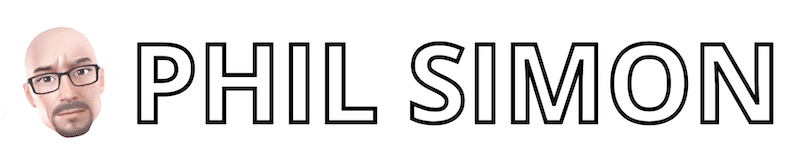
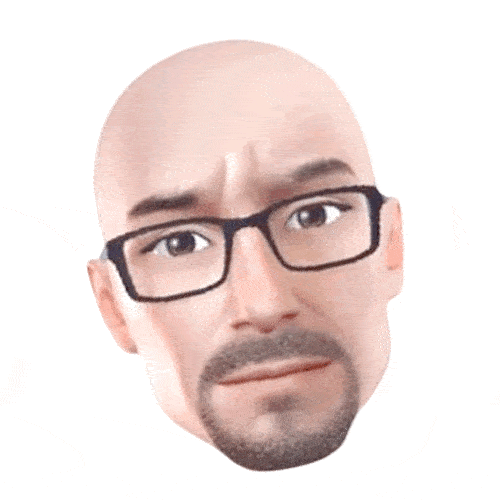 PHIL SIMON
PHIL SIMON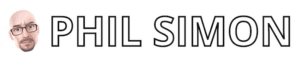
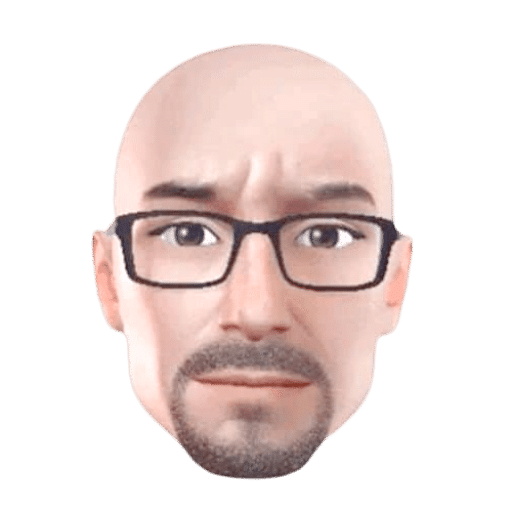

0 Comments