 Yesterday my employer ASU joined the increasing number of universities to move classes online for at least the next two weeks in the wake of the coronavirus. Yes, it’s unequivocally the right move. Still, teaching online presents plenty of formidable logistical issues—especially for professors who have never taught online before.1 In this post, I’ll offer a few tech tips for professors new to teaching online.
Yesterday my employer ASU joined the increasing number of universities to move classes online for at least the next two weeks in the wake of the coronavirus. Yes, it’s unequivocally the right move. Still, teaching online presents plenty of formidable logistical issues—especially for professors who have never taught online before.1 In this post, I’ll offer a few tech tips for professors new to teaching online.
By way of background, I’ve taught online courses at ASU since my first semester (Fall, ’16). I still prefer teaching in-person classes, but my online student evaluations don’t suck. This semester, I’m teaching exclusively online.2 Brass tacks: It’s fair to say that I know a thing or six about the topic.
Use Slack as a Communications Hub
 You’re going to need to communicate with your students online in a far deeper way than learning management systems such as Canvas and Blackboard currently allow. Corresponding with your students via email may be familiar but it certainly doesn’t scale. If you like answering the same question eight times, then ignore the rest of this post.
You’re going to need to communicate with your students online in a far deeper way than learning management systems such as Canvas and Blackboard currently allow. Corresponding with your students via email may be familiar but it certainly doesn’t scale. If you like answering the same question eight times, then ignore the rest of this post.
It’s high time that you introduce a true collaboration hub in your class. Put simply, Slack is the way to go. It’s not even close, even before you consider the benefits of third-party apps such as Simple Poll.
Let’s say that your college or university hasn’t purchased a Slack license. No bother. You can still get a great deal of mileage out of Slack’s free version. This goes double when you introduce it properly. In fact, I happily used this Slack plan for a few years under the radar—that is, before ASU purchased Enterprise Grid.3
As for security, all Slack plans offer end-to-end encryption. (Yeah, I learned a few things researching Slack For Dummies.) Don’t use security as an excuse not to learn the best collaboration tool out there.
Gangster tip: Take the remaining time on your Spring Break and learn the basics of Slack. The investment will pay off in spades.
Use Zoom for Video Calling—and Much More
 Slack limits online calls to a maximum of 15 concurrent users. Zoom, however, allows for a far greater number as well as the ability to let others control your screen. Note that Zoom’s Free plan caps video calls at 40 minutes, well below the length of most classes.
Slack limits online calls to a maximum of 15 concurrent users. Zoom, however, allows for a far greater number as well as the ability to let others control your screen. Note that Zoom’s Free plan caps video calls at 40 minutes, well below the length of most classes.
Also, as I write in Zoom For Dummies, you can use Zoom for a hell of a lot more than just holding video meetings and recording class. In fact, the Meetings & Chat tool can serve as a passable substitute for Slack if you don’t want to go down that road.
Set Up a YouCanBookMe Account Now
How will students schedule office hours with you? I’m not sure, but they’re not going to be walking into your office unannounced.
Inconvenient does not mean impossible.
To this end, YouCanBookMe is your best friend. It’s one of the many tools that I’ve embraced in my four years as a full-time college professor.
Ditto for Free Conference Call
Students will set up time to discuss tests, group projects, or grades with you one way or another. I’ll bet you a Coke, though, that at least few will experience technical problems when they try to chat with you via Zoom, Google Hangouts, Skype, or another app. Trust me: You don’t want to spend ten of your 15 minutes with a student diagnosing technical issues.
Do yourself a favor and go old school: Set up a free Free Conference Call account. You easily can record calls. What’s more, I’ll sometimes use it concurrently with Zoom’s screen sharing when a student can’t get his/her audio to work. As an added bonus, using Free Conference Call means that I don’t have to give my students my telephone number—and vice versa. It’s just easier than constantly hiding my phone number on my iPhone.
Simon Says: With online teaching, inconvenient does not mean impossible.
 Weather the storm here, folks. You may be new to teaching online but current circumstances leave us no other option.
Weather the storm here, folks. You may be new to teaching online but current circumstances leave us no other option.
Now is the time to learn a few simple yet essential tools to teach effectively online. As Churchill once said, “Never waste a good crisis.”
Good luck and let me know if I can help in any way.
Check out Terri Griffith’s thoughts on crisis management as it relates to the race to go online.
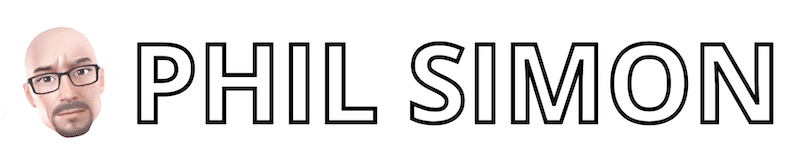
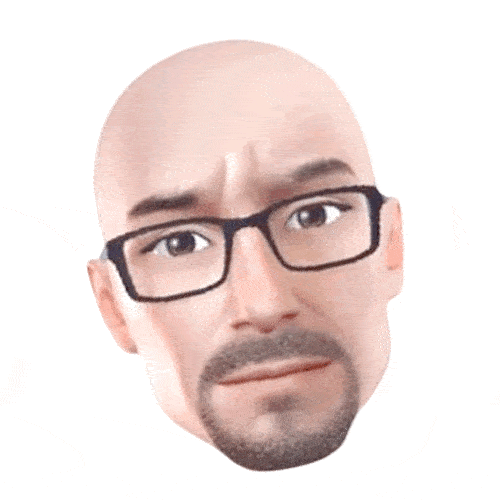 PHIL SIMON
PHIL SIMON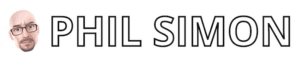
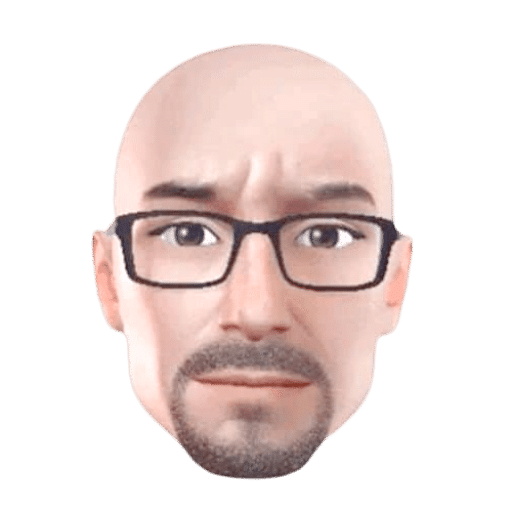

0 Comments