 I’ve been watching professional basketball for more 35 years. Without question, though, the most exciting game that I’ve ever seen live was game 7 of the 2016 NBA Finals between the Cleveland Cavaliers and the Golden State Warriors.
I’ve been watching professional basketball for more 35 years. Without question, though, the most exciting game that I’ve ever seen live was game 7 of the 2016 NBA Finals between the Cleveland Cavaliers and the Golden State Warriors.
There were so many different subplots. LeBron returned home after a four-year stint with the Heat. He was chasing Michael Jordan for number of titles won. The Cavs were trying to become the first team to come back from a 3-1 deficit in the Finals. Cleveland hadn’t exactly seen a great deal of success in the sports world. The league suspended Draymond Green for his repeated shots to opponents’ man zones.
I watched every second of the game at my friend’s house in Vegas along with a small group of hoops aficionados. To call it a close, pressure-filled game is the acme of understatement. LeBron’s absurd block of Andre Iguodala’s layup cemented his status as an all-time great. Kyrie Irving made a clutch shot that closed the door on the Warriors for good.
Tableau Time
I don’t believe that any data visualization can replicate the sheer excitement of watching that game live. Still, as I teach myself Tableau ahead of my forthcoming dataviz class, why not have a little fun in the process and create something akin to ESPN’s awesome GameCast functionality.
Why not have a little fun in the process?
I grabbed the play-by-play data from über-useful Basketball Reference. No, the site’s data didn’t immediately lend itself to instant analysis. Fortunately, I’m stubborn and Tableau Desktop ships with some pretty powerful data-manipulation tools.1 Rather than using a CSV as a normally would, I opted to create and import a JSON file just to see if I could do it.

Here is an interactive dataviz of that remarkable game.
Simon Says: Tableau freaking rocks.
I’m sure that I could have created a simple, static line chart of this data much faster in Excel. After all, I’ve used that application for damn near 30 years.
I’m equally sure, though, that the end result would not have been as interesting and satisfying.2 As I tell my students, it’s imperative that everyone learns new tools—including and especially their professor.
Footnotes
- I’ve heard that Tableau Prep is even better in that regard and may mess around with it later this summer.
- Excel is great, but it just wasn’t built for this type of interactivity, especially when it comes to embedded charts in websites.
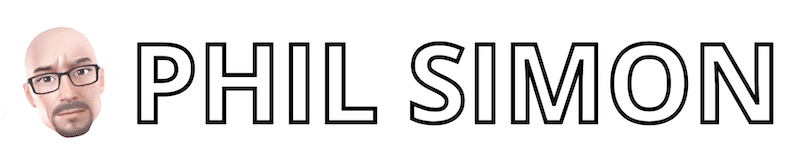
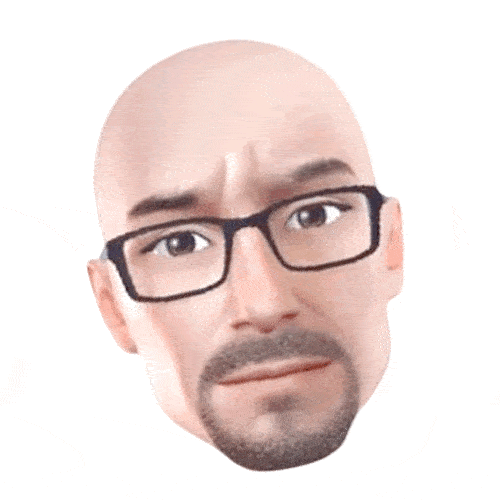 PHIL SIMON
PHIL SIMON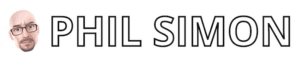
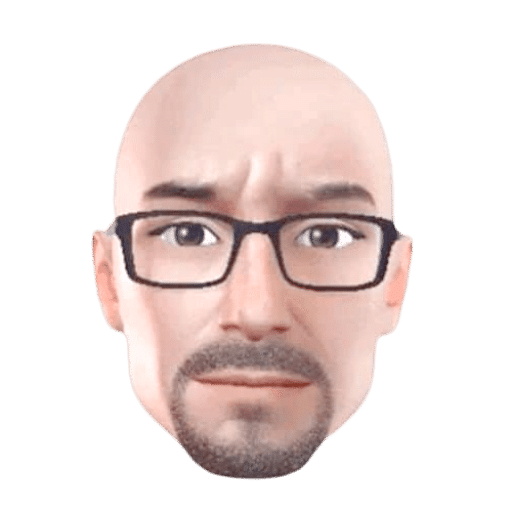

0 Comments